Visual Studio Bug – ‘if’ followed by a try / catch causes debugger stepping error
Yesterday I was debugging and stepped into a method. I wanted to get past my parameter validation checks and into the meat of the method, so I quickly, F10’d my way down the method, but I noticed a line of code was stepped on which should not have been touched.
The code was a simple parameter validation like:
if (enumerableObj == null)
throw new ArgumentNullException("enumerableObj");
with several similar parameter validation lines above it and a try/catch block containing the meat of the method below it.
The odd thing was, I thought I saw the debugger step on the throw statement even though the enumerableObj should have had a value.
I assumed I had somehow passed in a null value to the enumerableObj parameter and had nearly missed the problem in my haste. I had been moving quickly, so quickly in fact that I had stepped about 3 more lines into the method before I even stopped. To be honest at this point, I wasn’t even sure if I saw it step into the ‘if’ block, so I repositioned my debug cursor back to the ‘if’ condition, and stepped again. Sure enough, it stepped into the ‘if’ block.
I assumed I passed in a null parameter, but when I evaluated enumerableObj, it was set, what’s more, evaluating the entire enumerableObj == null expression resulted in false, as expected. But why the heck was I being stepped into the ‘if’ block when the ‘if’ condition was false?
I retried it again, just in case the enumerableObj had somehow been set as a result of a side effect somewhere, but even then, it still stepped into the ‘if’ block.
So, I did the standard stuff; cleaned my solution, deleted my bin and obj directories, reopening the solution, restarted Visual Studio, & rebooted, all the while rebuilding and retesting the project with each change. Nothing seemed to work. I even cut & pasted my code into notepad, then cut & pasted from notepad back into Visual Studio to ensure there was no hidden characters in my files.*
None of this worked, so I started commenting out code in the method, and eventually was able to isolate it to the above code failing if, and only if, it was followed by a try / catch block. Seriously! If the try / catch block was there, it would step onto the throw statement even though it should not have, but when you removed the try / catch block, everything worked just fine.
In order to isolate the problem for debugging purposes and to have something I could ask for help with, I isolated the problem to a simple command line app.
using System;
using System.Collections.Generic;
namespace IEnumerableBug
{
class Program
{
static void Main(string[] args)
{
try
{
List lst = new List();
lst.Add(999);
IsIEnumerableNull(lst);
Console.WriteLine("Post IsIEnumerableNull() call");
}
catch (Exception ex)
{
Console.WriteLine("-- Error --");
Console.Write(ex.ToString());
}
finally
{
Console.WriteLine("\n\nPress any key to exit...");
Console.ReadKey();
}
}
public static void IsIEnumerableNull(IEnumerable enumerableObj)
{
if (enumerableObj == null)
{
// this should never be stepped over, but is (at least for me)
// however execution moves to the next line once this is thrown instead of interupting execution
// Also, a breakpoint on this line is never hit, as you would expect.
throw new ArgumentNullException("enumerableObj");
}
// commenting out this line of code will cause the debugger to step through
// the above control statement properly
try {} catch { }
}
}
}
Once I got it isolated, I also realized that even though it was stepping onto the throw statement, it didn’t actually jump to the appropriate catch block, it just continued on it’s way to the next line of code. This is why I was able to F10 3 lines past the throw the first time I stepped on it.
Anyway, I threw the code up on Pastebin.com and asked my Twitter followers to see if the problem was repeatable for them. After the standard Twitter, 140 character limit, miscommunication confusion, everybody came back with a negative result. “It works fine on my machine.” … typical 😉
At this point I was wondering if it’s some wonky bug only on my machine or if I hadn’t gotten enough sleep and I was doing something so incredibly moronic that I was about to publicly brand myself as an idiot.
Fortunately 2 things happened at that point; 1) I remembered one of my old laptops had VS installed on it, and I was able to repeat the problem on that computer, and posted a screenshot, so people wouldn’t think I completely lost it.
And 2) @james_a_hart came back telling me that he could repeat it and that it was a problem with the way Visual Studio is stepping through the debugger symbols. He also reduced the problem a lot further than I had. I had been so caught up in the problem, I hadn’t even realized how much more the test command line app could be simplified.
using System;
namespace IEnumerableBug2
{
class Program
{
static void Main(string[] args)
{
if (new object() == null)
throw new Exception();
try { } catch { }
}
}
}
I don’t know who James works for, but I think he has a pretty sophisticated VS virtual machine setup, because he was able to confirm the problem only happened on 64bit Visual Studio 2008 and 2010.
Oh and for the record, in my testing, this only seemed to happen only with a throw statement. Switching the throw statement with a Console.WriteLine(), worked as expected.
using System;
namespace IEnumerableBug2
{
class Program
{
static void Main(string[] args)
{
if (new object() == null)
Console.WriteLine("Equals NULL");
try { } catch { }
}
}
}
It was a heck of a day, and a huge waste of time, but I’m just glad I now know what the problem is.
I want to thank everybody who helped me by brainstorming with me on this, or running my code to check if they could repeat the problem; @james_a_hart, @JMBucknall, @dullroar, @SteveSyfuhs, @InfinitiesLoop, @klmr, @SyntaxC4, @CarolFil, and @brianrcline.
* As I understand it, cs files are plain text, so this was unlikely to be the problem, but I felt it was an assumption that I should test.
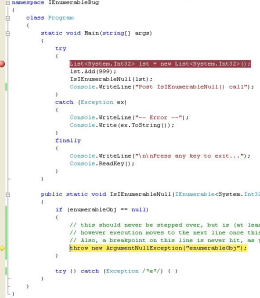
 My name is John MacIntyre.
My name is John MacIntyre.